15 Generative AI Tools A billion+ people will be collectively using very soon. I use most of them every day
ChatGPT, Bing, Office Suite, Google Docs, Claude, Perplexity.ai, Plug-Ins, MidJourney, Pi, Runway, Bard, Bing, Synthesia, D-ID,
Stefan Bauschard — Join Our Free Webinar on AI in Education (July 25)
Educating4ai.com (Students in grades 6-12)'; AI BootCamp (Adults, Enrolling Cohort II now). Contact stefanbauschard@globalacademic.org for institution-specific course adaptations and content licensing. Follow me on LinkedIn and check-out my co-edited 1,000 page volume on ChatGPT for educators.
Introduction
This is just a list of some different AI tools I’ve been using and what I’ve been using them for. Across all the tools, a billion+ people will be using these soon.
If you are working with someone new to generative AI tools, this is a good post you can share to help them gain a basic understanding of what powers these tools, what they can do with them, and some samples of work the tools can produce.
It starts with a basic overview of the main AI models and what products those models are used in so you can get a basic understanding of the ecosystem.
Key things to Understand
AI Models
There are not that many different AI models, at least that are in widespread use.
ChatGPT, PaLM2, Claude, LLaMa, and StableLM are the main AI large language models (LLMS). Inflection.ai, a growing start-up focused on developing bots with emotional connections, also has its own LLM.
There are also diffusion models based on combinations of images and text. One of the major ones was also produced by Stability.ai and there are other smaller ones.
Direct Model Access
The only place I know that a consumer (minus an API) can access a model directly and use it is by using ChatGPT openai.com and Claude2 at antrhropic.com/claude.
You can access PaLM2 somewhat directly through Google at bard.google.com.
“Top Level” Integration
ChatGPT is now being integrated into Microsoft products, including the Office Suite and Bing search, and PaLM2 is being integrated into Google Products, including Google Docs and search. This gets generative AI to almost everyone who uses a computer; Microsoft, for example, has a billion users and Google has a billion users. There is obviously user overlap, but even if people using nothing but Google and Microsoft, we are about to have a billion+ people using AI to generate content every day, and that’s before we get to the other major tools.
“Other Significant Integrations”
Examples of significant integrations beyond Google and Microsoft include perplexity.ai (integrates search and ChatGPT4); DuckDuckGo (integrates search and Claude); Poe (integrates Claude); and SnapChat (integrates ChatGPT4). A recent single-school survey indicates that most students who are using ChatGPT (50% of the students) use it through SnapChat (and, of course, some may be using it through ChatGPT and not even know it).
“Smaller Level Models/Application Integration”
Popular applications such as MidJourney.ai and Runway.ml are built on combinations of LLMs and diffusion models that have been developed by these companies for particular purposes.
“Plug-Ins”
Plug-ins are hard to describe, but they are essentially programs that can be given instructions through simple text (and voice if it’s enabled) commands through ChatGPT. For example, you can upload a large data set using the Code Interpreter Plug-In and ask it to analyze the data as you like. It will do that and then produce relevant charts. Plug-Ins are only available to ChatGPT4 users.
“Skins”
Skins are essentially apps that just use an AI model (usually a LLM) for a specific purpose. The app makes it easier for the user and the app developer may use some additional training to improve its use for a particular purpose. For example, Debateai.org utilizes ChatGPT3.5 to enable students to debate important people.
When you read stuff that says there are 2,000 AI apps it doesn’t mean there are really 2,000 things that are so different. Almost all of these are built on one of the AI models discussed above and some of them are just skins.
Anyhow…
What are Some Tools I use?
That explained, what are some tools I use and for what purpose?
ChatGPT4. I primarily use ChatGPT to help me generate ideas; challenge ideas; explain things to me; reword what I’ve written for specific purposes (marketing, student level, journal submission, length, level of understanding); to check grammar and spelling; build vocabulary lists; generate quizzes; and produce simple debate topic summaries. Alone, it often gets facts wrong, so I don’t use it for facts, but it’s great for helping with ideas and expression. When it does produce facts, I always fact-check.
This is is one sample; I asked it produce a basic explanatory overview of the UBI debate topic
With ChatGPT4 I can put in a prompt that’s approximately 25,000 words and have it generate an output that is up to 25,000 words (ChatGPT3 is a few thousand words), but it could write me something of decent length.
Claude. If I want a larger input or output, I use Anthropic’s Claude, as it allows a greater input and output. This is an analysis I ran of Supreme Court cases on Claude.
With that large of a context input and output window, I could obviously use this to write a draft of an entire book or at least some chapters. It could really help me by writing the first draft of a research paper.
Perplexity.ai Perplexity.ai is an undervalued AI tool that does a great job of combining idea generation, writing, with web search and citation integration.
I’m still generating basic written content with ChatGPT4, but when I do and I want supporting research citations, I use my Perplexity.ai Pro account.
I Inserted the above passage about UBI that I had ChatGPT4 write and it produced this output:
It is still very important to check the citations that are provided because while most of the citations are often real articles at actual web links (unlike ChatGPT3.5 not connected to web search), the authors do not always reach the conclusions cited. As with all articles, these are sometimes just ideas discussed in the article.
One nice thing about Perplexity is that it gives me ideas for more writing and research.
Plug-Ins. I’ve used a number of different Plug-Ins with ChatGPT4.
Code Interpreter (CI). I used CI to organize and display some relatively simple information related to participation in college policy debate. The results were largely consistent with what I understand the trends to be. You can see what it was able to do, even helping me clean-up and organize the data for what I needed.
Trip Planning. The Expedia plug-in can be used to plan a trip and have up-to-date accurate information. If you only used ChatGPT3.5 and no plug-in, the information would not be up-to-date.
Note that these results are still not perfect.
Option #1 is to go to Paris, which isn’t close to Shanghai :).
Option #2 is to encourage me to go to Beijing, which is reasonable.
Option #3 is for something in Shanghai, which is accurately priced.
Combined Plug-Ins. Users can combine up to three plug-ins to produce some cool stuff.
I enabled Stories, Websearch, and Visla plug-ins to create a Spider Man story.
MidJourney. If you’ve seen those images on the web that look real, they are probably made with MidJourney through simple text prompts. This is one of the famous ones.
I’ve used similar ones for marketing material.
Most of these tools allow free limited use, but Midjourney does not. If you want to try image generation but without cost, you can use Dalle-E at OpenAI.com
Dalle-E.
Runway.ml. Runway can also generate images. I think it's images are better than Dalle’s but not as good as MidJourney’s images.
Runway, however, can also generate video from text.
It can also create specific AI images from existing images very well. The first AI image was created from an image of a human human boy.
This second image was created by asking it to create a girl version of the boy.
These two individuals could become siblings in a children’s story written by and for kids.
Bard. As mentioned, PaLM2 is Google’s LLM and Google is working to integrate its usage into Google products the same way Microsoft is integrating ChatGPT.
Like ChatGPT/Microsoft and Perplexity.ai it can help you write content.
For example, I was just sending a note to a friend asking him about student survey results so I could finish an upcoming presentation.
It suggested I add —
Bard can also do cool things, like analyze images.
By clicking, “Help Me Write,” it can help me write the basic outline of a paper.
You can see a full list of all the things Google’s Bard can do here. Some commentators who don’t know much about AI are counting Google out of the AI race because OpenAI and Microsoft got ahead, but Google has an enormous amount of data, tons of money and many of the world’s leading AI scientists.
Debateai.org is an application written by two machine language developers with no experience in debate that enables people to test their arguments against prominent individuals who make those arguments. It’s a good example of a product that was basically written entirely with an API from ChatGPT3.5.
Inflection.ai’s Pi does similar things in terms of argument discussion ; it’s just friendlier.
A big focus of Inflection AI is EQ — Emotional Quotient — developing a connection to users. The founders note that explicit point here; it is a reason Ethan Mollick chose not to include it in his summary of available models.
Bing and Microsoft Bing is a Microsoft product, so I grouped these together. Like Perplexity, Bing has ChatGPT4-enabled (in creative mode) web search.
It organizes the information quite well.
Some of the citations are not accurate, so it struggles with that, even with web integration. It may be another year before that problem is solved, but it gives you a good start with a bibliography (approximately 75% of these exist).
You can see the full power of the Co-Pilots coming to Microsoft here.
Synthesia and D-ID.
Synthesia and D-ID allow avatars to deliver speeches based off of written-text. You can even clone your own voice and image if you wish so it appears you are giving the speech. This is an example of a speech I wrote with the assistance of ChatGPT that I had it deliver.
Slidesai.io and Beautiful.ai. These two technologies can create presentations from text that you can then edit as you wish. I created the slides embedded in the presentation above with slidesai.io and then tweaking them in Power Point.
Conclusion
It’s hard to draw a conclusion from an overview of technologies, but I hope you can see that these technologies can do three things;
(1) They allow us to use tools that do a lot of work that we had to do “by hand;”
(2) they allow us to do this work much faster, even though it will still require some human action;
(3) they allow us to do more and better work faster.
In my instance (a debate coach), I plan on teaching my students how to use all relevant tools so that they can write arguments faster, understand them better and then practice more often, and use time develop their arguments more. Between ChatGPT4 or Bing, Debateai.org Pi, I think they can rapidly develop speeches, practice debate, and take their ideas to a higher level.
They will be AI-enhanced.
How might you use some of these technologies to strengthen your own capacity?


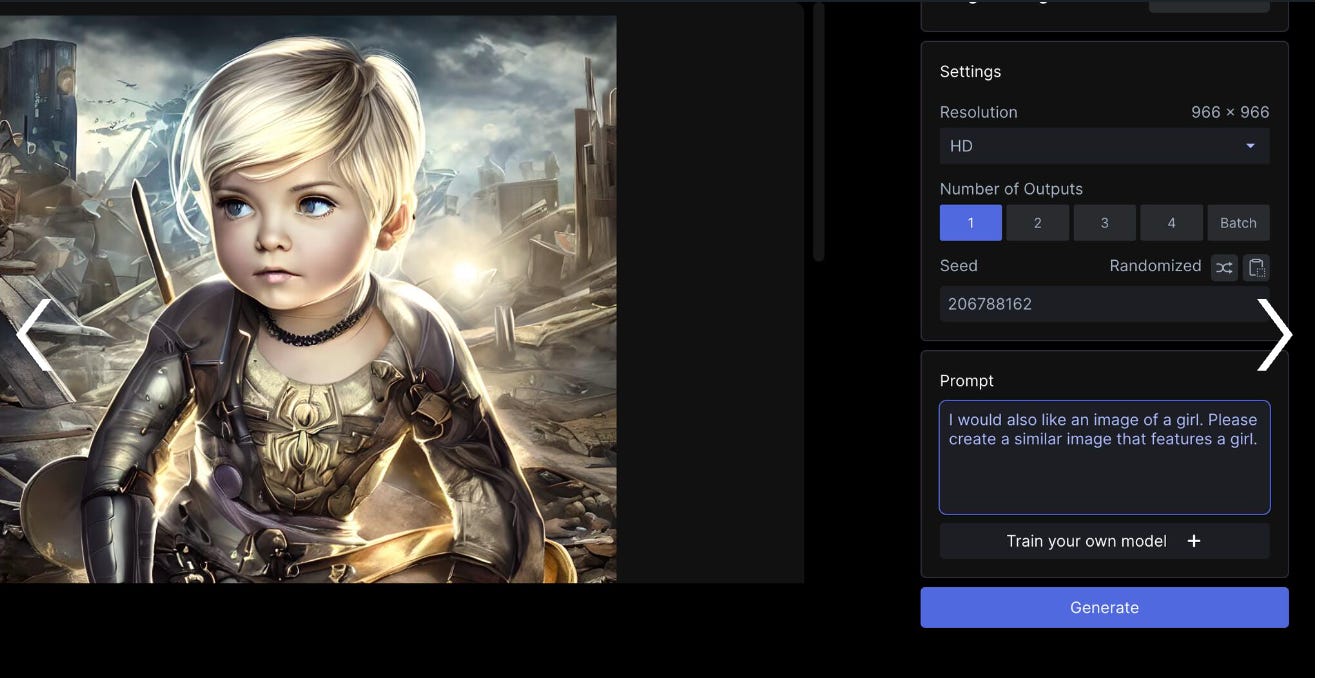



















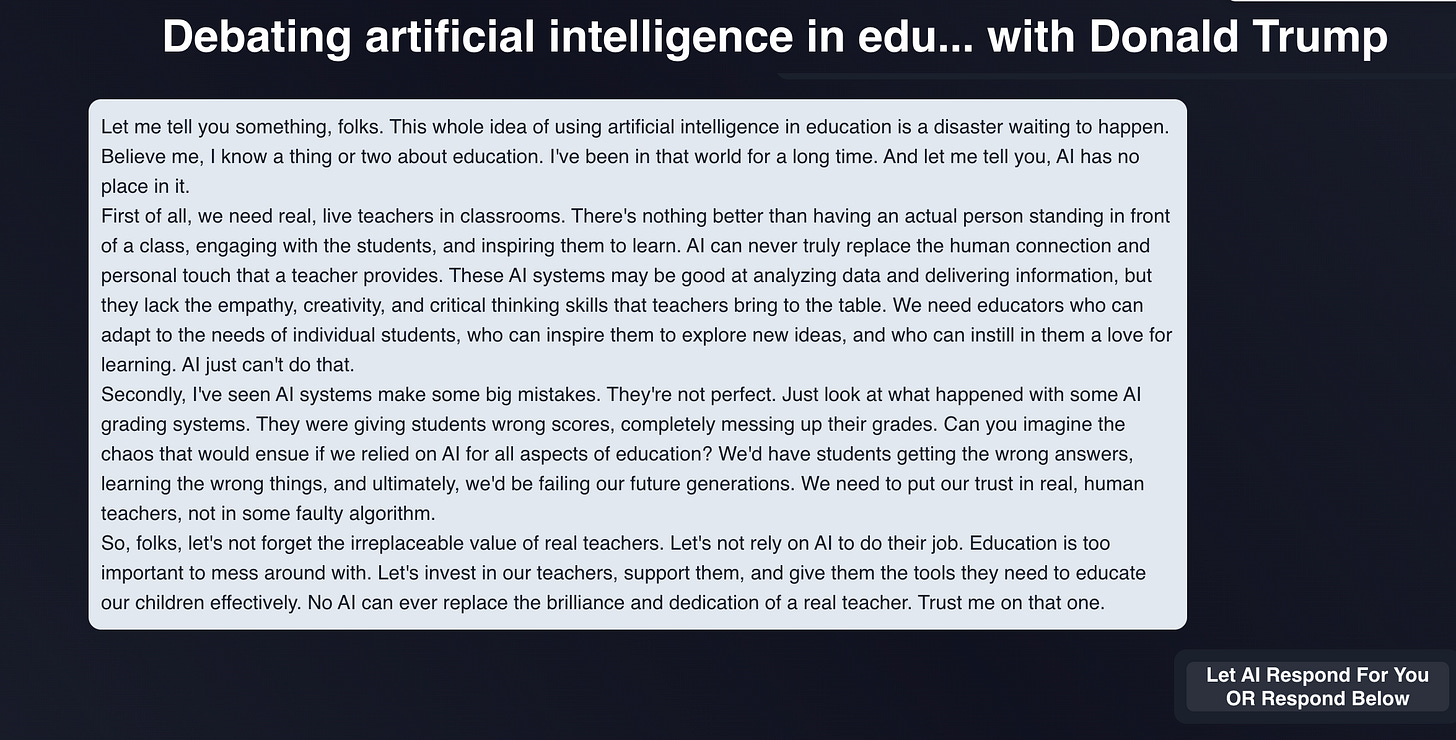

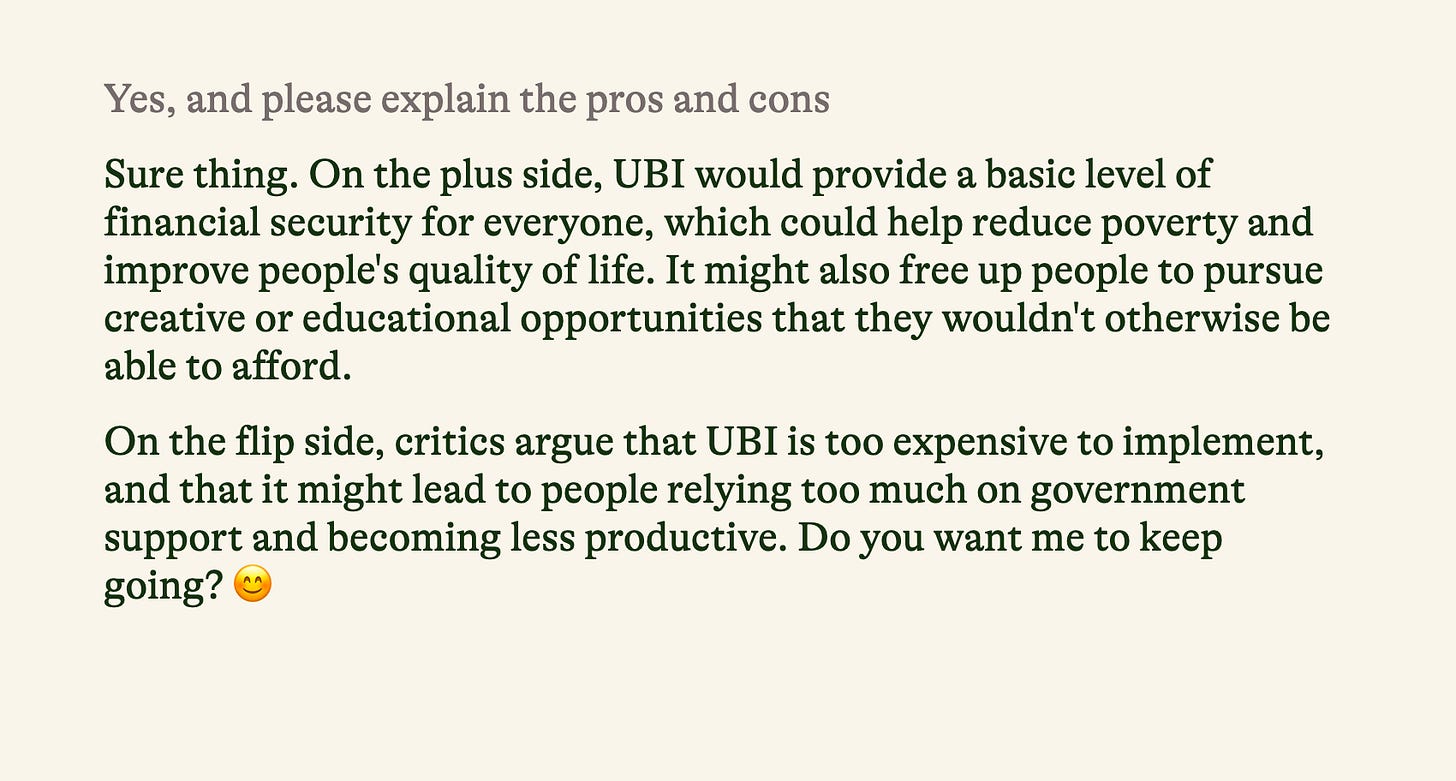





Generally, the fast you come up with (quality) arguments the more time you have to practice with/against the arguments before you use them in a tournament. The practice increases the back and forth in an iterative process that will result in improvement in the arguments over time before they are utilized. This improvement will be greater than if a person just spends more time thinking about it by herself.
Why is coming up with arguments faster better?