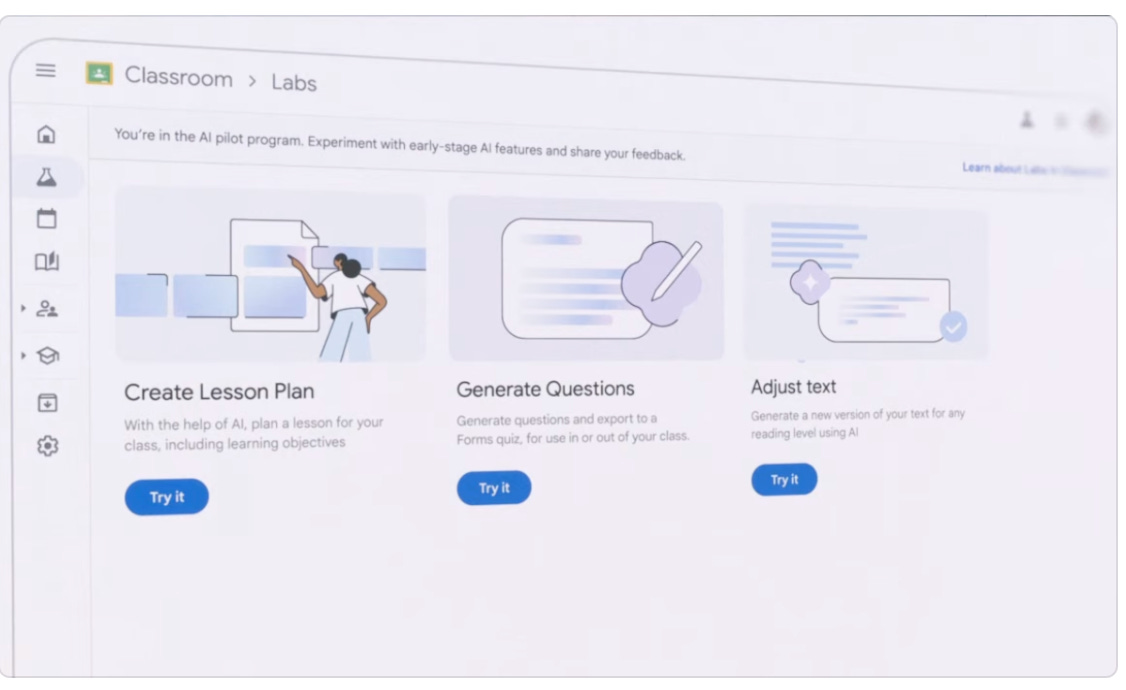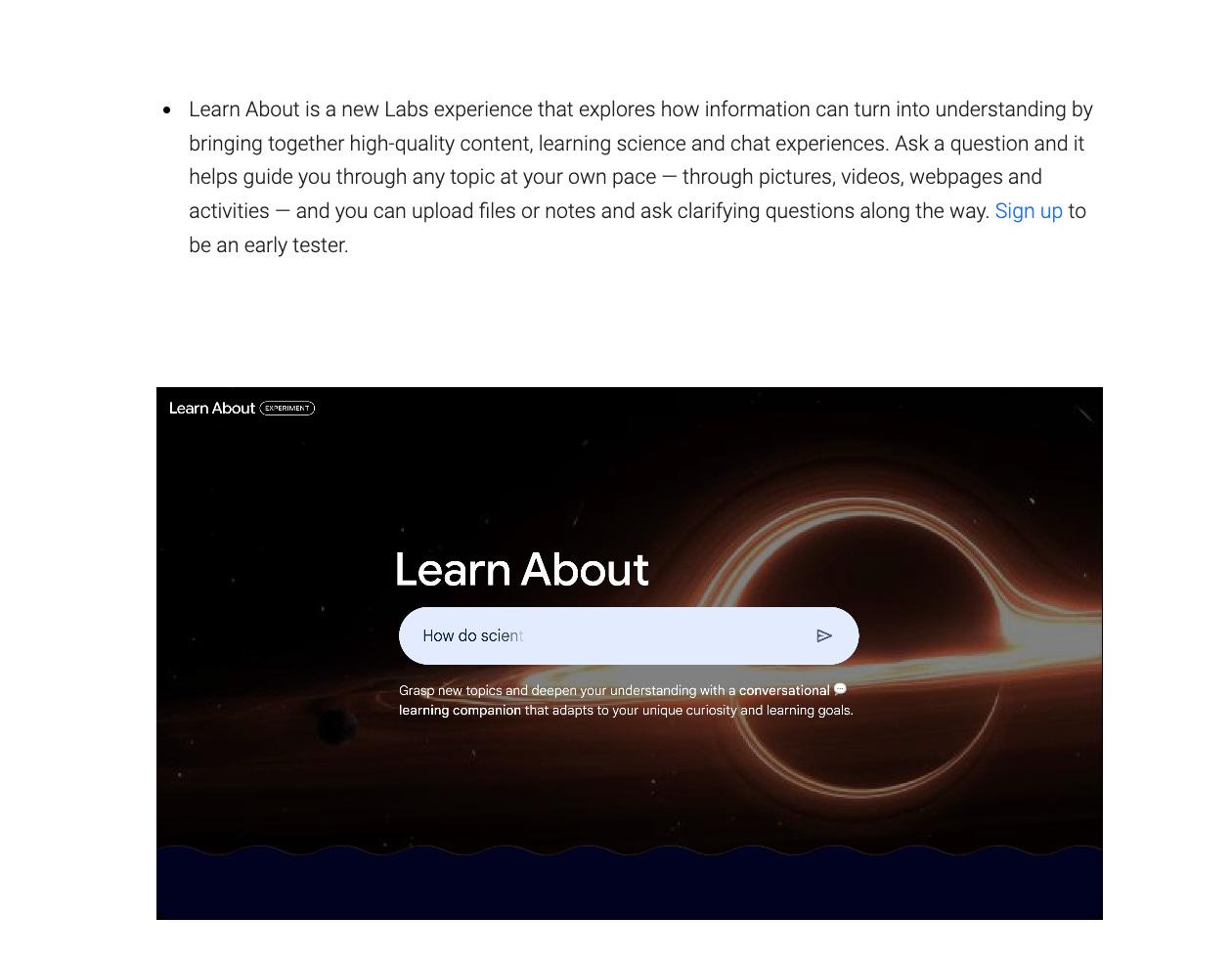Google's Developer Conference: An Expansive Commitment to AI Capabilities in Education
Google is making a significant investment in this space, and it will likely do a lot of good
At today’s Developers Conference, Google rolled out many additional features. I’d say they were more along the lines of substantial improvements and new applications of existing tools and concepts, but they nonetheless will have huge implications for both business and education.
When I listen to these conference speeches, I always process them all through how this will change, and hopefully strengthen, education, including debate. Today, that barely took any effort.
“At to top,” I must say that I think Google is making a significant play to get into the education space. You can read about that here.
They even launched LearnLM, an initiative to “fine tune” their models and resources to the education space.
This includes a major 86-page technical report.
And they are partnering with major educational institutions to make it happen.
I’ll break down many of the applications into a few categories. This is in no way exhaustive.
Tutor/Teaching/Learning Bots by Another Name
Notebook
A chatbot is essentially a software tool that allows users to interact with it conversationally, either by asking questions or giving commands. The chatbot can respond using information from its existing knowledge base, or by drawing upon custom information provided by the user or developer.
PlayLab and OpenAI's GPT Store are two notable examples that showcase the potential for interactive, customizable chatbots. PlayLab allows users to create their own custom chatbots by uploading training data like documents and web pages, which the chatbot then uses as its knowledge base to engage in conversation. Similarly, OpenAI's GPT Store is an online marketplace where developers can design purpose-built chatbots, train them on relevant data, and make them available for users to discover and utilize, enabling people to find and interact with chatbots tailored to their specific interests and needs
Today’s presentation featured a demonstration of using Google Notebook to upload a student’s course materials and then allowing them to create study guides, FAQs, Quizzes, and chat with the content.
It could even then explain it with an example the student could understand, such as basketball, even though basketball was not in the original course materials.
Gemini as a Dissertation Generator and Coach
With a 1-2 million token context window, one could upload all their course materials relevant to their thesis or dissertation and get Gemini to help write or coach a student through an upcoming thesis defense.
The presentation focused on helping someone practice for the defense by uploading any relevant document, but one could also have AI provide significant support for all the parts of a dissertation/thesis.
*Collect sources and support your literature review.
*Help analyze your data and/or conduct your analysis. Eric Vyacheslav pointed out that OpenAI’s Advanced Data Analytics can do data analysis which many people get paid $150,000 a year to do in seconds.
*Help you write the chapters.
*And, as noticed, help you practice your defense.
In this case, all the documents are being loaded into the context window/prompt bar here, but this could also be done with one of the bots described above.
Learning Coaches
Learning coaches are part of Learn LM.
As noted in the presentation, students are currently using their phones for tutoring help, homework, and just getting answers to questions.
Google is making this easier with Learning Coach, and “Gems” will be released over summer to help provide focused content instruction in particular areas.
Multimodal “Just in Time” Learning
Yesterday’s presentation by OpenAI that allows ChatGPT4-o to identify projects, but Google cranked it up a notch by allowing people to learn from the images and help them think through how to use the identified objects.
It even demonstrated memory, something very few people picked up on, as it remembered where someone left their glasses.
They may have been a tease of multimodal glasses.
Students will be able to learn about anything they point their phones to.
AI Search Summaries
AI search summaries will be available 50 languages, at any reading level, and with, when chosen, learning options and objectives.
Basically, this is going to work like Perplexity, with explanations of the content and optional links.
Lesson Plan and Quiz Creators
They have the common tools we are seeing in the “wrappers” (SchoolAI, MagicSchool, etc). It will be interesting to see how they compete with tools like this given how embedded Google is in schools and all the features they have available across their associated products.
At it can then differentiate lessons.
The Creator Economy
Google released a number of tools that will help creators.
Veo. Veo is Google’s competitor to Sora — text generated video.
Imagen3 for advanced image generating.
AI Teammates
Google is working to integrate AI as a teammate in the workplace. Modelled on academic debate teams, we’ve been advocating this model for integrating debate in the classroom as additional students who work collaboratively.
AI teammates can not only work with students but with teachers to create permission slips, seek information across school documents, draft emails to follow up with students and parents, and monitor student assignment progress.
Additional Items
*YouTube question and answer in real-time; it also gives the option to make yourself a quiz.
*Learn About - a search page designed to help you Learn About anything!
*Illuminate - Turns research papers into short podcasts you can listen to.